Device is not seen by Valeton GP-200 Windows desktop app
First, check that you have installed the latest ASIO audio driver and the latest version of the GP-200 app.
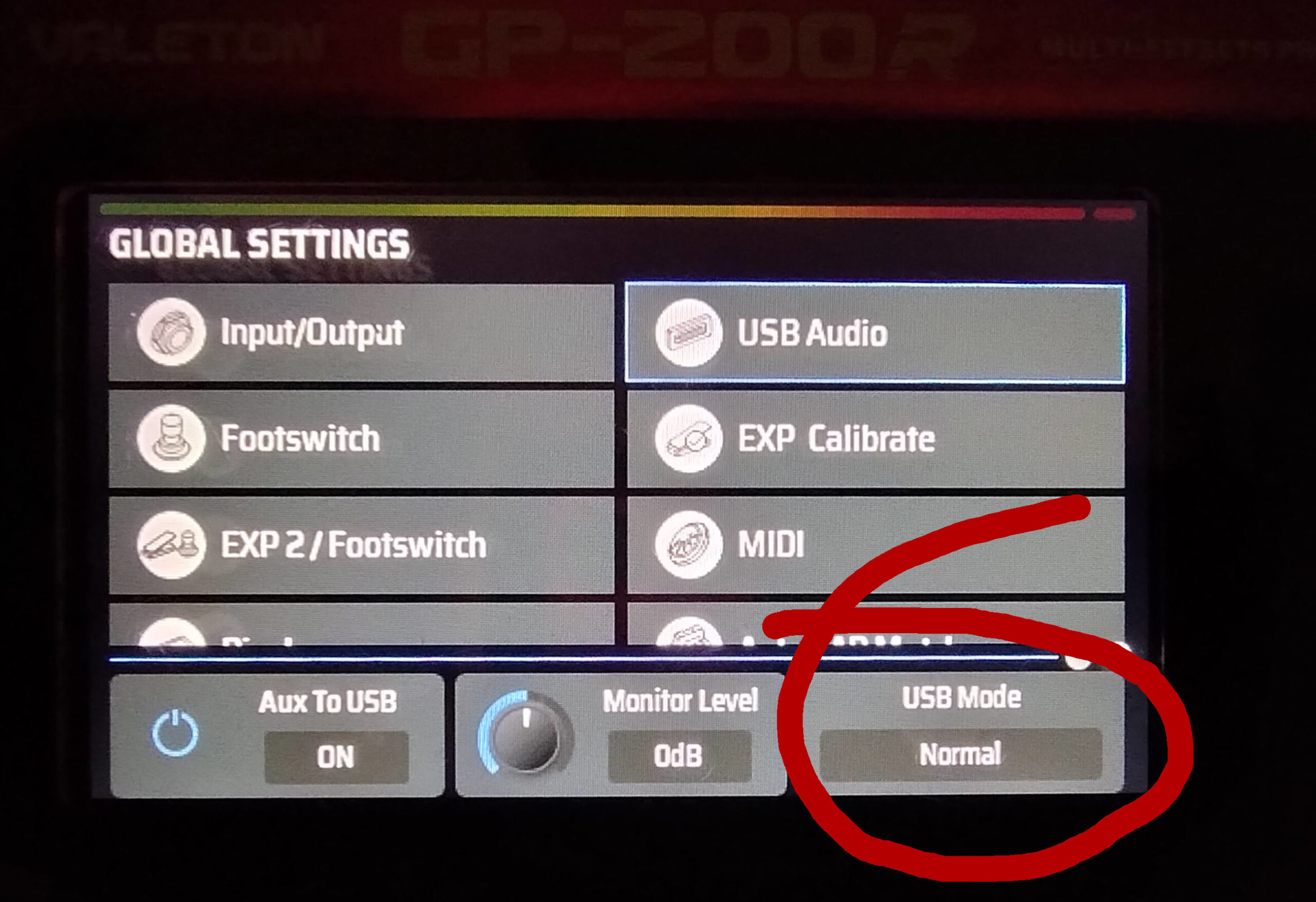
Then, go to the Global settings on the interface itself, and check that USB Mode is set to “Normal”, not “Legacy”
Valeton GP-200 is quiet under Linux but loud under Windows 10/11
(Install and) Alsamixer.
Use F6 to select the GP-200 audio device.
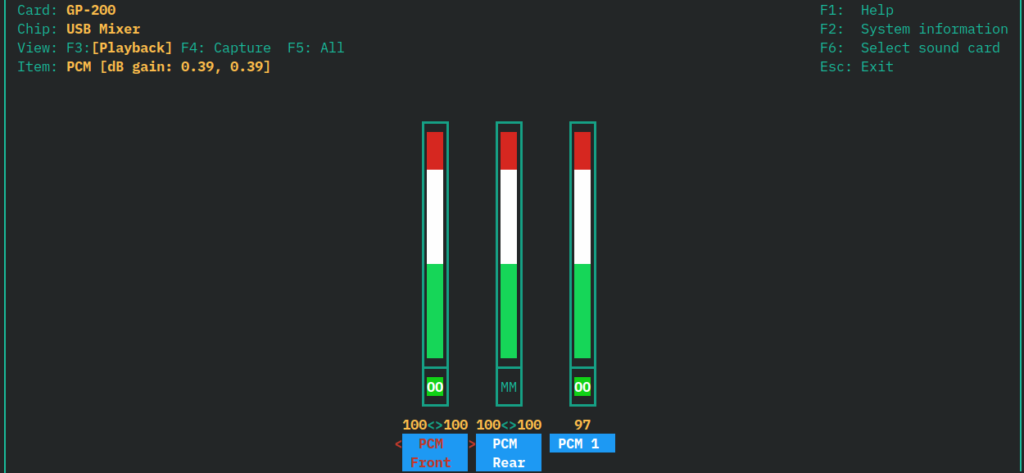
Set all three volume levels to max.
To fix the new settings across reboots, while alsamixer is still open, type the following in another terminal window:
sudo alsactl store
